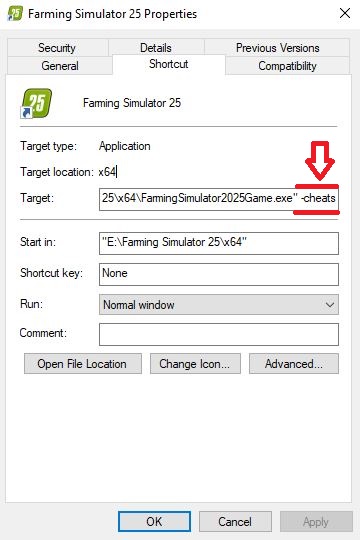The level of grind in Farming Simulator 25 can be quite intense earlier in the game, but the game does provide some cheat codes for those who want to ease the process out and become a millionaire in the blink of an eye.
There are so many different cheat codes available for Farming Simulator 25 that could do a ton of things, like adding money to the balance, changing the state of a field, spawning harvestable, fast-forwarding time, and even changing the weather instantly.
How To Activate Cheat Codes
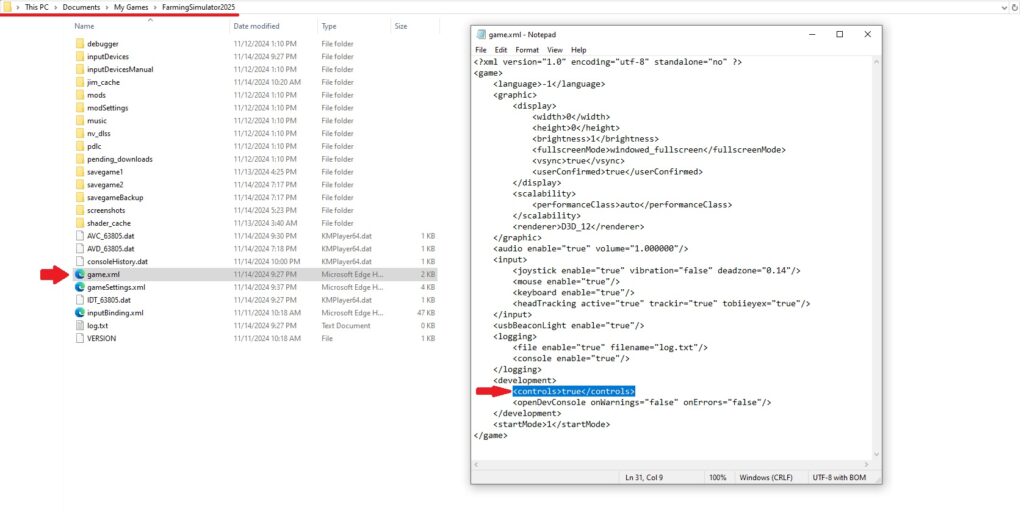
Before going further, please keep in mind that the cheats are specific to the PC version of Farming Simulator 25, and for some players, they may not work on Steam. If you have purchased the game directly from Giants Software, the cheats will work, but on the Steam version, it’s a hit or miss, though still worth trying.
So, no matter which version of the game you own, you must run the game at least once after installation and create a new save slot. After that, exit the game, close the launcher, and head to the Documents folder on your computer, which is located in the same drive that Windows has been installed on.
Navigate to MyGames, open FarmingSimulator2025 folder, and then run the “game.xml” file with a text editor like Notepad. Near the end of the code, there is a command saying:
- <controls>false</controls>
You need to change “false” into “true”. So, the command will look like this:
- <controls>true</controls>
Now save the file and exit.
Steam Version
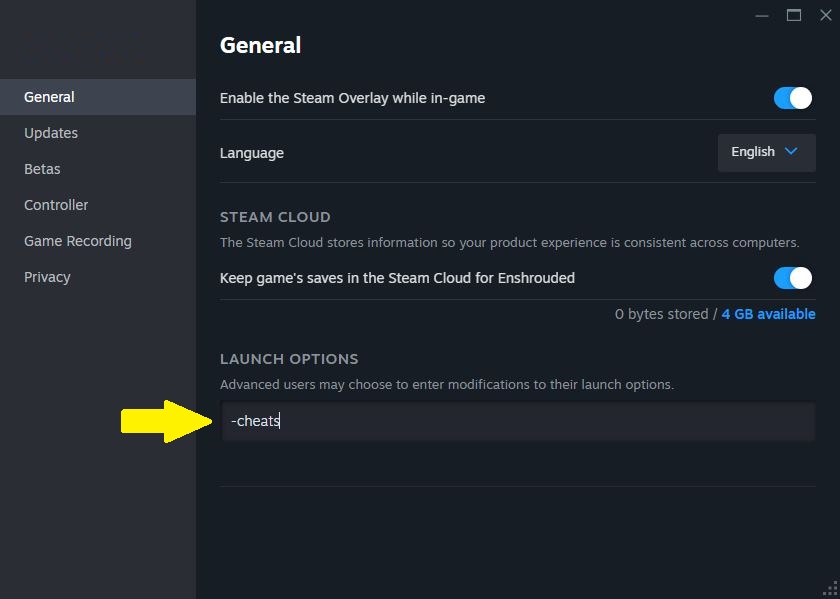
If you are running the Steam version of the game, open the Steam launcher, and then right-click on your game and select Properties. In the General tab, you should see an empty box called Launch Options. Write the following code inside the text box:
- -cheats
Close the Properties window and launch the game.
If this method doesn’t work for cheat codes on your system, remove the command from Launch Options, and try the following method.
Giants Software Version
Those who have purchased the game directly from Giants Software will need to insert the code above somewhere else. Find the game’s icon on your desktop and right-click on it. Go to Properties and look for a text box named Target.
Go to the end of that text box without removing anything and press a Space. Now write the code below:
- -cheats
Hit Apply and then OK. Also, click Yes if it requires Admin access.
Cheat Codes
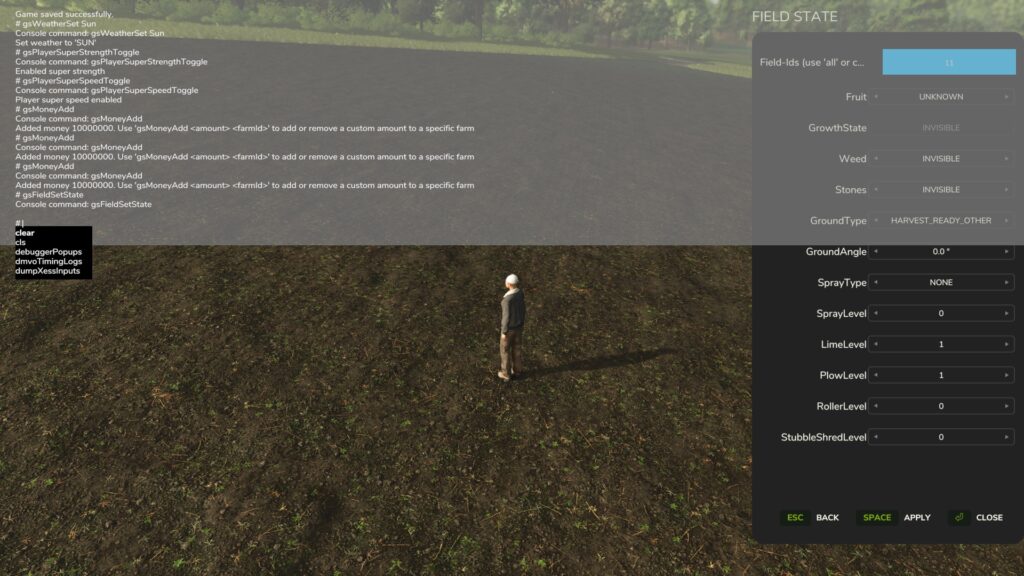
After completing the steps above, run the game and either go to your existing save file or create a new one from scratch. Once in the game, press the “~” button twice on your keyboard. It’s on the top left corner of the keyboard just below the ESC button. This will activate the console commands.
Now, write any of the cheat codes below in the command line and hit Enter to apply the cheats. Do not copy and paste!
- gsMoneyAdd
- Adds $10 million cash
- gsHudVisibility
- Turns HUD on or off
- gsPlayerFlightToggle
- Press “J” to enter flight mode. Press “Q” or “E” to ascend/descend.
- gsPlayerSuperSpeedToggle
- Increases player’s movement speed
- gsPlayerSuperStrengthToggle
- Allows player to pick up anything with bare hands
- gsTimeSet
- Press Space, then set the time of the day in hour. Like, 15 for 3 PM.
- gsWeatherSet
- Press Space, then write any of the following weather types:
- Sun
- Cloudy
- Rain
- Hail
- Twister
- Press Space, then write any of the following weather types:
- gsFarmlandBuy
- Press space, then enter the number of farmland you want to own. Like, 15.
- gsFieldSetState
- You must enter this code while standing inside a farmland.
- After hitting enter, a window will appear, that will let you select the product and the state of the farmland. Hitting apply will instantly deliver the desired state.
- This code will not work inside a customized farmland.
- gsCameraFovSet
- Press space, then enter the number of desired FOV
The codes above are the most important ones, but there are even more cheats that you can try out. Check out this link for a longer list of cheat codes (courtesy of FarmerCop).